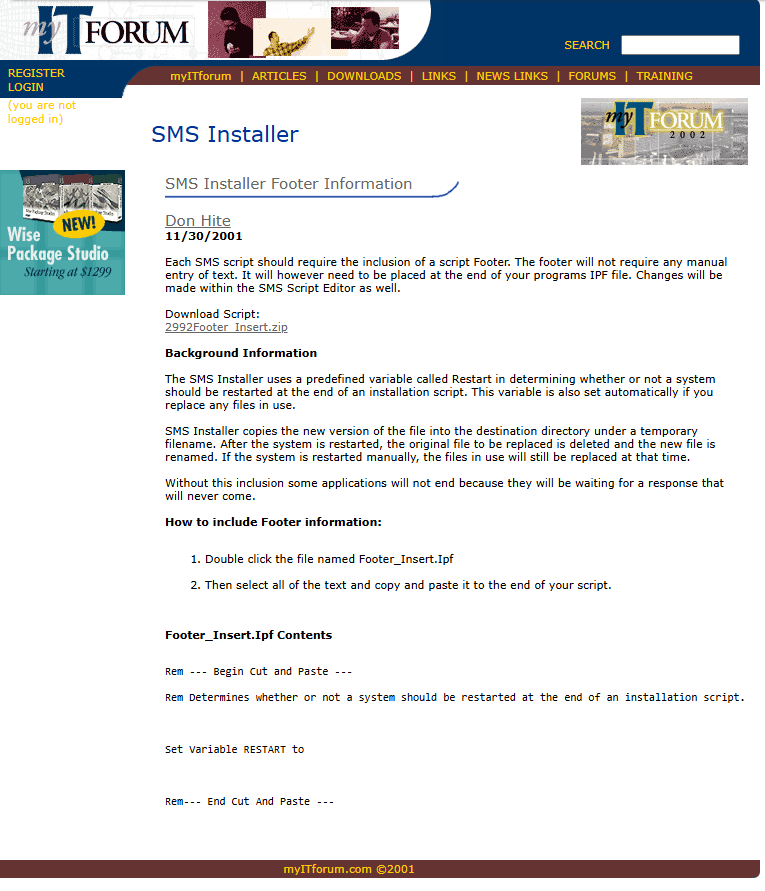myITforum Throw-back Thursday: SMS Installer Footer Information
From November 30, 2001
Don Hite
11/30/2001
Each SMS script should require the inclusion of a script Footer. The footer will not require any manual entry of text. It will however need to be placed at the end of your programs IPF file. Changes will be made within the SMS Script Editor as well.
Download Script:
2992Footer_Insert.zip
Background Information
The SMS Installer uses a predefined variable called Restart in determining whether or not a system should be restarted at the end of an installation script. This variable is also set automatically if you replace any files in use.
SMS Installer copies the new version of the file into the destination directory under a temporary filename. After the system is restarted, the original file to be replaced is deleted and the new file is renamed. If the system is restarted manually, the files in use will still be replaced at that time.
Without this inclusion some applications will not end because they will be waiting for a response that will never come.
How to include Footer information:
Double click the file named Footer_Insert.Ipf
Then select all of the text and copy and paste it to the end of your script.
Footer_Insert.Ipf Contents
Rem --- Begin Cut and Paste ---
Rem Determines whether or not a system should be restarted at the end of an installation script.
Set Variable RESTART to
Rem--- End Cut And Paste --